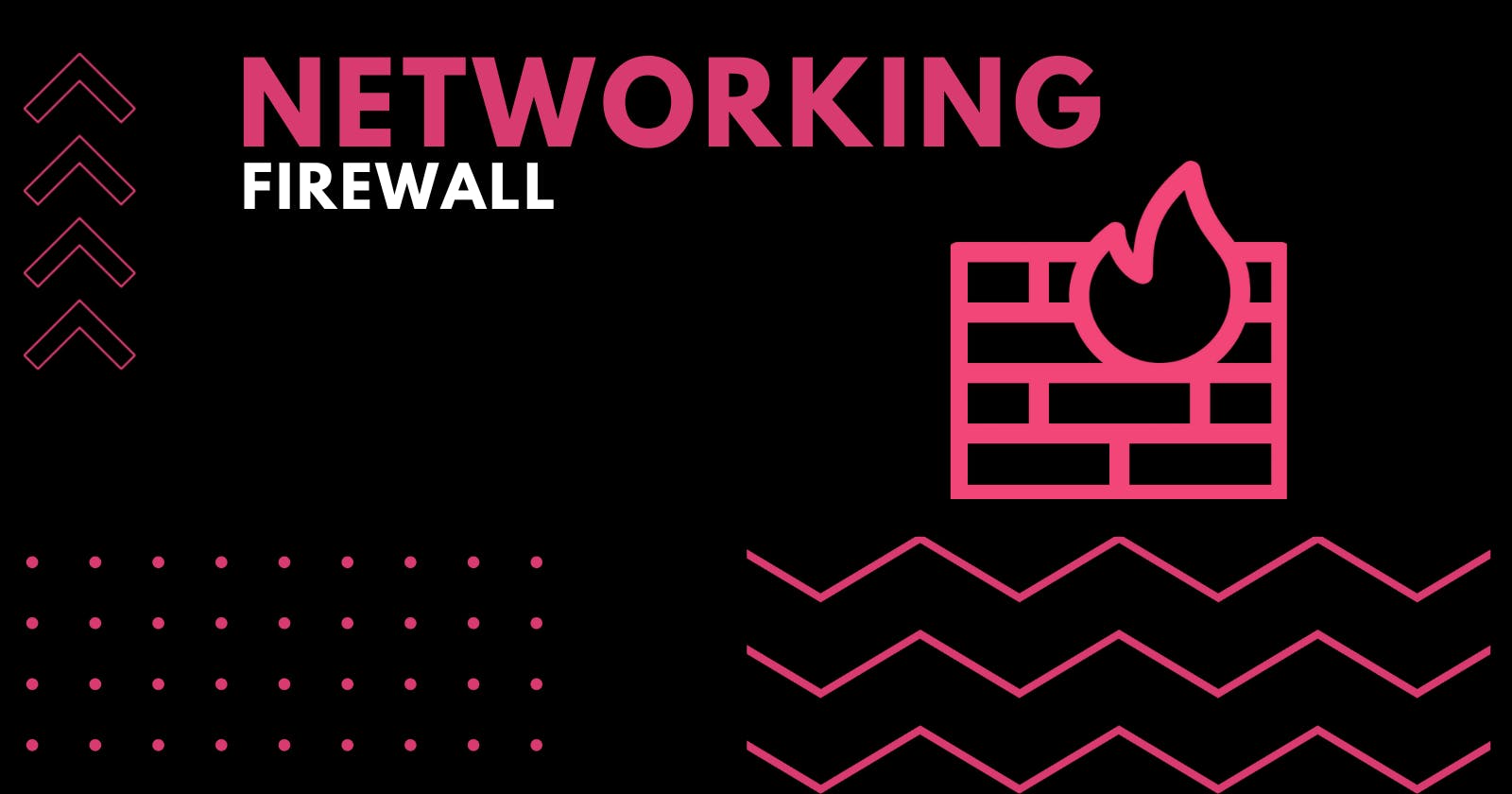Introduction To Firewalls
What are firewalls and what level of protection do they provide to keep your computer and its data safe and secure?
Intro
Welcome guys, today's blog can help you learn what firewalls do and determine the level of protection that will help keep your computer and the data on it safe and secure.
Firewall
A Firewall is a security device, could be Hardware or Software, that can help protect your network by filtering traffic and blocking outsiders from gaining unauthorized access to the private data on your computer.
It can also help block malicious Software from infecting your device.
Well, Firewalls can only provide different levels of protection.
Do you need a firewall?
If you use the internet, it’s smart to have a firewall in place. They provide the first line of defense to help protect your computer and your personal information from cyber threats, which are widespread and evolving.
What does a firewall do exactly?
A firewall acts as a barrier or filter between your computer and another network such as the internet.
You could think of a firewall as a traffic controller or a gatekeeper. It helps to protect your network and information by managing your network traffic. This includes monitoring attempts to gain access to your operating system, blocking unsolicited incoming network traffic, and validating access by assessing network traffic for anything malicious like hackers and malware.
How does it work?
A firewall works like a traffic guard at your computer’s entry point or port. Only trusted sources, or IP addresses, are allowed in. IP addresses are important because they identify a computer or source just like your postal address identifies where you live.
Types of Firewalls
There are several different types of firewalls based on their structure and functionality. Here are the various firewalls you can implement, depending on the size of your network and the level of security you need.
Hardware Firewall
it is physical, stored between your network and gateway.
Software Firewall
it is an internal program installed on your computer that works through port numbers and applications.
Your operating system and your security software usually come with a pre-installed firewall. It’s a good idea to make sure those features are turned on.
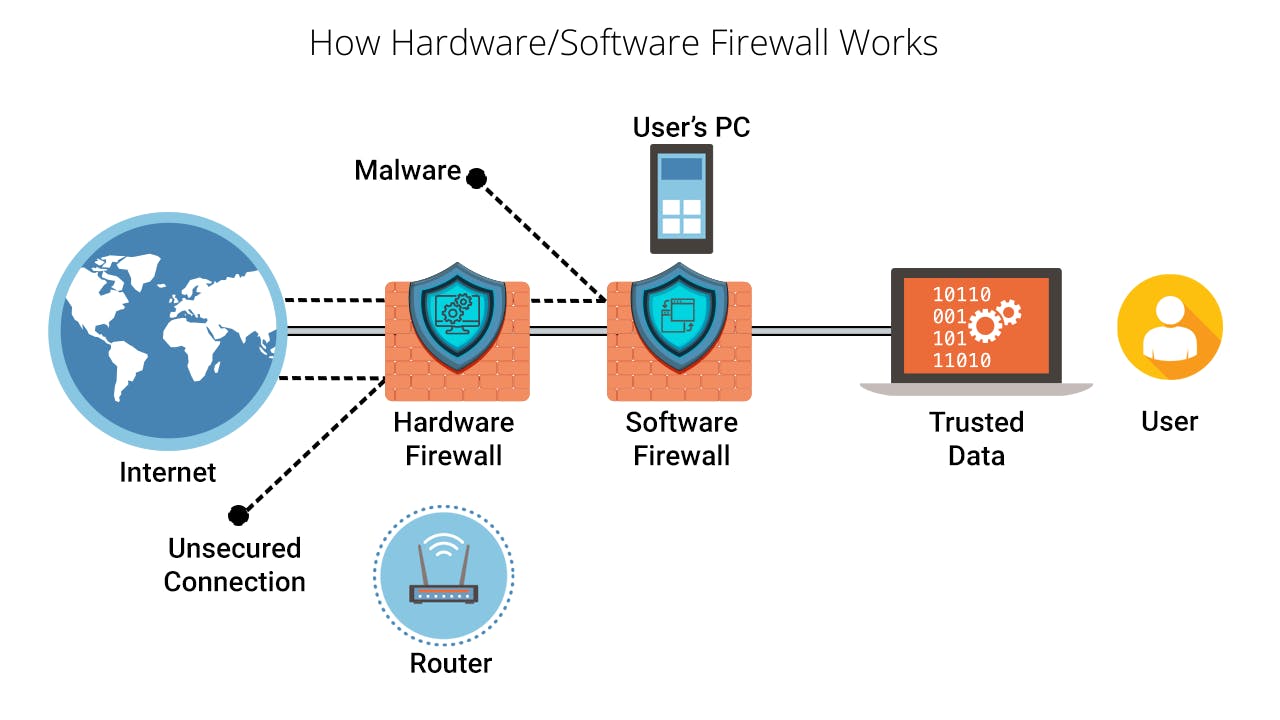
Cloud-based Firewalls
known as Firewall as a Service "FaaS".
One benefit of cloud-based firewalls is that they can grow with your organization and, similar to hardware firewalls, do well with perimeter security.
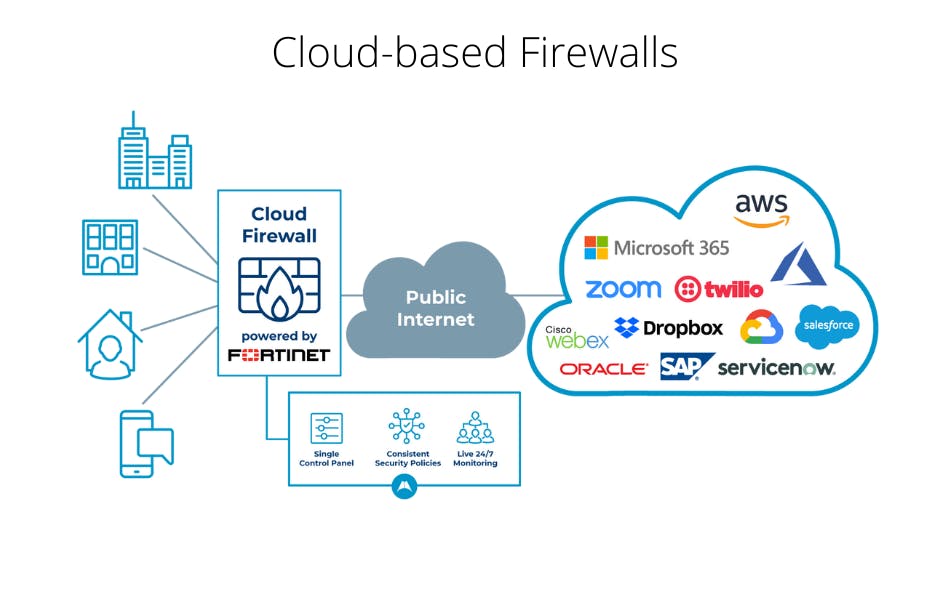
Virtual Firewall
is an appliance used in a cloud-based system, both private and public. This type of firewall is used to assess and manage internet traffic over both physical and virtual networks.
Proxy service firewalls
it is a system that can help protect your network security by filtering messages at the application layer.
it essentially serves as a gateway between your network and the internet.
Stateful multi-layer inspection firewall "SMLI Firewall"
It filters traffic based on state, port, and protocol, along with administrator-defined rules and context. This involves using data from prior connections and packets from the same connection.
However, it is still unable to distinguish between good and bad web traffic, so you may need additional software.
Network address translation firewall "NAT Firewall"
it is able to assess internet traffic and block unsolicited communications. In other words, it only accepts inbound web traffic if a device on your private network solicited it.
Unified threat management firewall "UTM Firewall"
it is a program that combines the functions of the SMLI firewall with intrusion prevention and antivirus. Additional services like cloud management may be included.
Next-generation firewalls "NG Firewall"
it is able to block more sophisticated and evolving security threats like advanced malware.
Are Firewalls enough to secure my Network?
A firewall shouldn’t be your only consideration for securing your network. It’s important to make sure all of your internet-enabled devices have the latest operating system, web browsers, and security software. You also should secure your wireless router. This might include changing the name of your router from the default ID and password it came with from the manufacturer, reviewing your security options, and setting up a guest network for visitors.